What Is Google Search Console? Essential Insights for SEO in 2025

If you’re serious about showing up on Google, Google Search Console isn’t just helpful — it’s essential. This free platform from Google acts like a diagnostic dashboard for your website, helping you uncover opportunities, fix issues, and improve your organic visibility over time.
Whether you’re an SME owner, marketer, or digital agency pro, GSC provides data-backed insights that inform smarter SEO decisions.
What Is Google Search Console?
Think of Google Search Console as the Swiss Army knife of SEO. It’s free, powerful, and built directly by Google — making it one of the most trusted tools for webmasters and business owners alike.
With Google Search Console, you can:
-
See how your website is performing in Google Search results
-
Submit sitemaps and individual URLs for indexing
-
Monitor keyword rankings and impressions
-
Spot and fix mobile usability and Crawl Errors
-
Measure performance metrics like CTR (click-through rate), position, and coverage status
✅ Pro Tip: Using Google Search Console alongside Google Analytics and PageSpeed Insights provides a full picture of performance, traffic, and user experience.
Why Google Search Console Still Matters in 2025
Even with advancements in AI, Google’s core mission hasn’t changed — deliver the most relevant, trustworthy content to users. That’s where GSC helps you play by the rules and stay visible.
Key SEO Benefits of Google Search Console:
| Feature & Function | SEO Value |
|---|---|
| **Performance Report**: Shows clicks, impressions, CTR & Ranking | Track Keyword Performance |
| **URL Inspection Tool**: Test, index, or reindex specific URLs | Speed up content discovery |
| “”Index Coverage**: Alerts you to crawl errors or indexing gaps | Fix visibility blockers |
| **Mobile Usability**: Flags display issues on mobile devices | Improve mobile SEO rankings |
| **Enhancements Tab**: Reports issues with structured data, Core Web Vitals, etc. | Boost page experience signals |
How to Use Google Search Console for Smarter SEO
Let’s break it down:
1. Submit Your Sitemap
Go to Sitemaps under the “Indexing” tab and submit your sitemap.xml. This helps Google better understand your site structure and speed up indexing.
2. Track Your Keyword Performance
The Performance report shows which keywords drive traffic, what position you rank for, and how often people click. Use this data to optimize content or identify keyword gaps.
3. Inspect and Reindex URLs
Using the URL Inspection Tool, you can check if a page is indexed, spot errors, and request Google to recrawl after updates.
4. Fix Indexing Errors
The Coverage Report flags issues like “Crawled – not indexed” or “Duplicate without user-selected canonical.” Prioritize fixing these to prevent content from being ignored by Google.
5. Monitor Mobile Usability
GSC reveals mobile rendering problems (e.g., clickable elements too close, content wider than screen). In 2025, with Google’s mobile-first indexing, these are ranking factors.
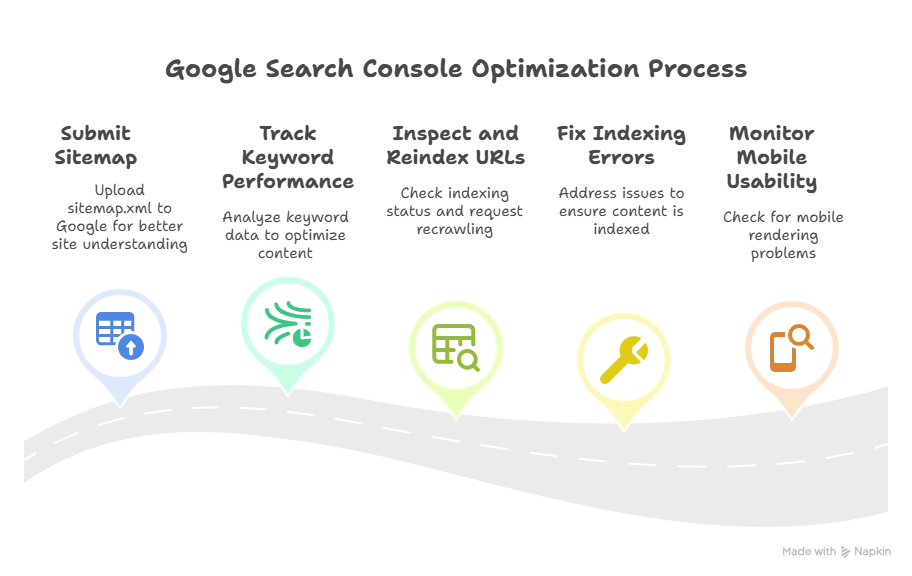
Essential Steps for Optimizing Your Website with Google Search Console
Real Use Case: How We Use Google Search Console at Groovy Digital
At Groovy Digital, we help Hong Kong-based businesses use Google Search Console to:
- Identify high-performing keywords and create content clusters around them
- Monitor Core Web Vitals for UX improvement
- Diagnose visibility issues and reindex important content
- Merge GSC data with Analytics for actionable insights
Example: For our client Aqua Music, we discovered “piano lessons Central Hong Kong” had high impressions but low CTR. We updated meta titles and added structured data — within 30 days, clicks increased by 42%.
Too Busy to Master SEO Tools Like Google Search Console?
If tools like Google Search Console feel overwhelming or time-consuming, you’re not alone. Many business owners know they need SEO—but don’t have the bandwidth to make the most of it.
That’s where Groovy Digital comes in. We help you:
- Set up and optimize Google Search Console, Analytics, and PageSpeed Insights
- Diagnose SEO issues and fix indexing problems
- Track real keyword performance and prioritize actions
👉 Book your SEO Setup & Strategy Call — and let us turn your data into results.
→ Check out more about our SEO services
✍️ About the Author
Arta Cheung is the founder of Groovy Digital, a Hong Kong-based SEO consultancy helping small businesses and agencies improve their organic visibility. With 10+ years of digital project management and SEO experience, Arta has worked with brands like Samsung, Hysan eShop, and Aqua Music, specializing in tools like Google Search Console and SurferSEO to drive measurable results.
SEO Takeaway
If you’re not using Google Search Console to guide your SEO in 2025, you’re flying blind. It’s not about guessing what works anymore — it’s about leveraging real data to make smart decisions.
Start small:
✅ Set up GSC
✅ Submit your sitemap
✅ Monitor keywords
✅ Fix what’s broken
✅ Watch your rankings grow
And if you need help? You know where to find us. 😉